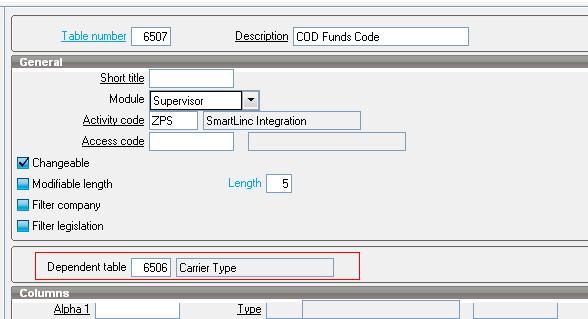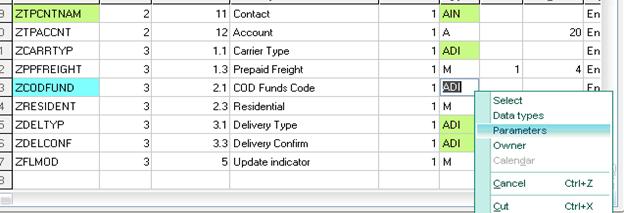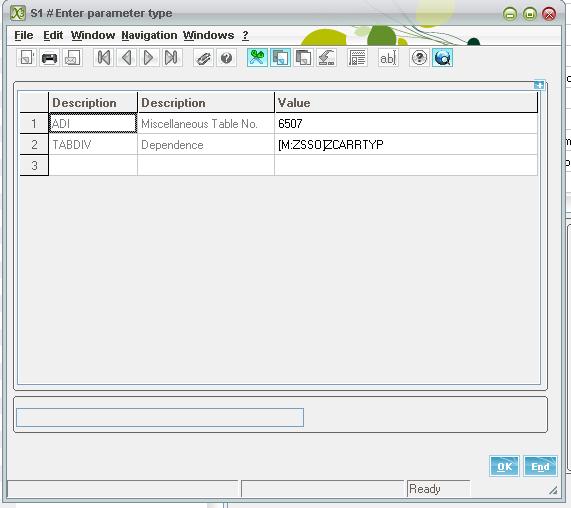In one of our blogs we have talked about creating the dependency Misc. Tables but during one of our development acquaintances we have come up with another alternative solution as well and are really excited to post it here.
Also Read : Using Miscellaneous Tables in Sage ERP X3
For achieving the above functionality we need to follow below mentioned steps:
1) Define miscellaneous table for each field and give the name of dependent table as defined in below screen shot:
2) Now add the fields on the screen. The type of the field will be ‘ADI’. Right click on the type and select Parameters (refer below screen shot)
3) Now give the table name in ADI and the name of the field on which the value of current field has to depend (refer below screen shot).